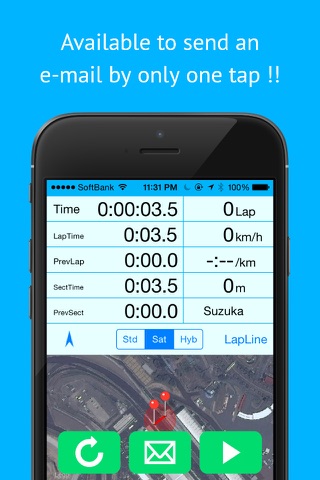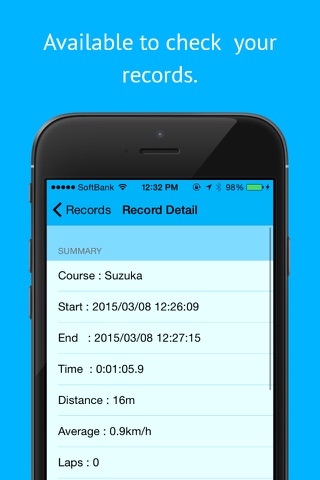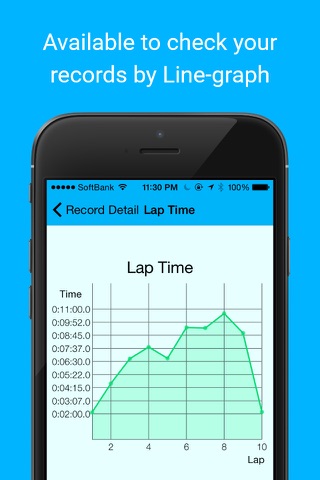AutoLap - Simplest Automatic Lap Count Recorder for cycling and jogging app for iPhone and iPad
Developer: Hideya Nakagawa
First release : 03 Mar 2015
App size: 16.64 Mb
AutoLap is the simplest automatic lap count app with chronograph using GPS. Available for iPhone4S, iPhone5, iPhone5s, iPhone6, iPhone6Plus and iPad2 or later. Requires iOS 7.0 or later.
Available to send a message by just one tap.
For example, this function can be used to send a message that you want to change with your team mate during a race.
Email function uses SMTP protocol and TLS/SSL connection.
Email password is stored in KeyChain of your device safely.
If you will use Gmail, please set smtp.gmail.com to host name and 465 to Port number.
In case of using Gmails 2-Step Verification, set app password to this apps password section instead of your Google account password. You can get an app password from Google account setting page.
And also set Access for less secure apps item to allow in your Gmail account setting.
** NOTICE **
Because of Googles high security level, less secure mail apps are listed below for example.
・Windows Live mail l2012
・Outlook 2013
・Thunderbird 31
・iOS6s mail app
You can set the lap measurement line at anywhere you like.
Convenient for running, jogging and cycle endurance race in a circuit road.
To set a lap measurement point is very easy.
In Setting view, select Setup LapLine menu.
At first, Magnify the map view enough to see the place where you want to set lap measurement point at by double-tap or by pinch gesture.
Second, tap and hold on the place where you want to set the lap measurement line, then the first pin drops down.
Third, keep tapping and swipe to another position to set the second pin and release your finger.
At last, input a name of the measurement point.
Are you ready to run?!
Tap right side button in Map, Speed/Pace or Lap/Sector view to start or to stop chronograph.
Tap left side button to save data and to reset chronograph.
In graph view of lap time record, you can see each data to swipe a graph.
Notice and Disclaimer
Please set below 50m for the span between two edge points of the lap measurement line.
This app uses GPS function of your device to measure your location, speed, and moved distance, so the measurement record includes some error.
Continued use of GPS running in the background has a possibility of decreasing battery life.